The more rapid we move towards the digital era, the higher is our privacy at risk. True privacy on the digital platform is a myth. People say that if you have nothing to hide, you have nothing to worry about. However, we do not want the details of our personal life to be exposed and not knowing it is being used. One of the digital platforms that are profoundly affected by is Facebook.
Facebook is the biggest social media platform among marketers and for personal use. It has 2.8 billion active users, worldwide. In September ’18, more than 50 million accounts were hacked, and for a platform that is being used for both personal and professional reasons, it is a big predicament. After the incident, Facebook has updated its policies and codes to make your account more secure than it was ever.
However, the users are still concerned about what if it happens again and you are one of them to be affected. Here are seven things you should do immediately if your Facebook account is hacked.
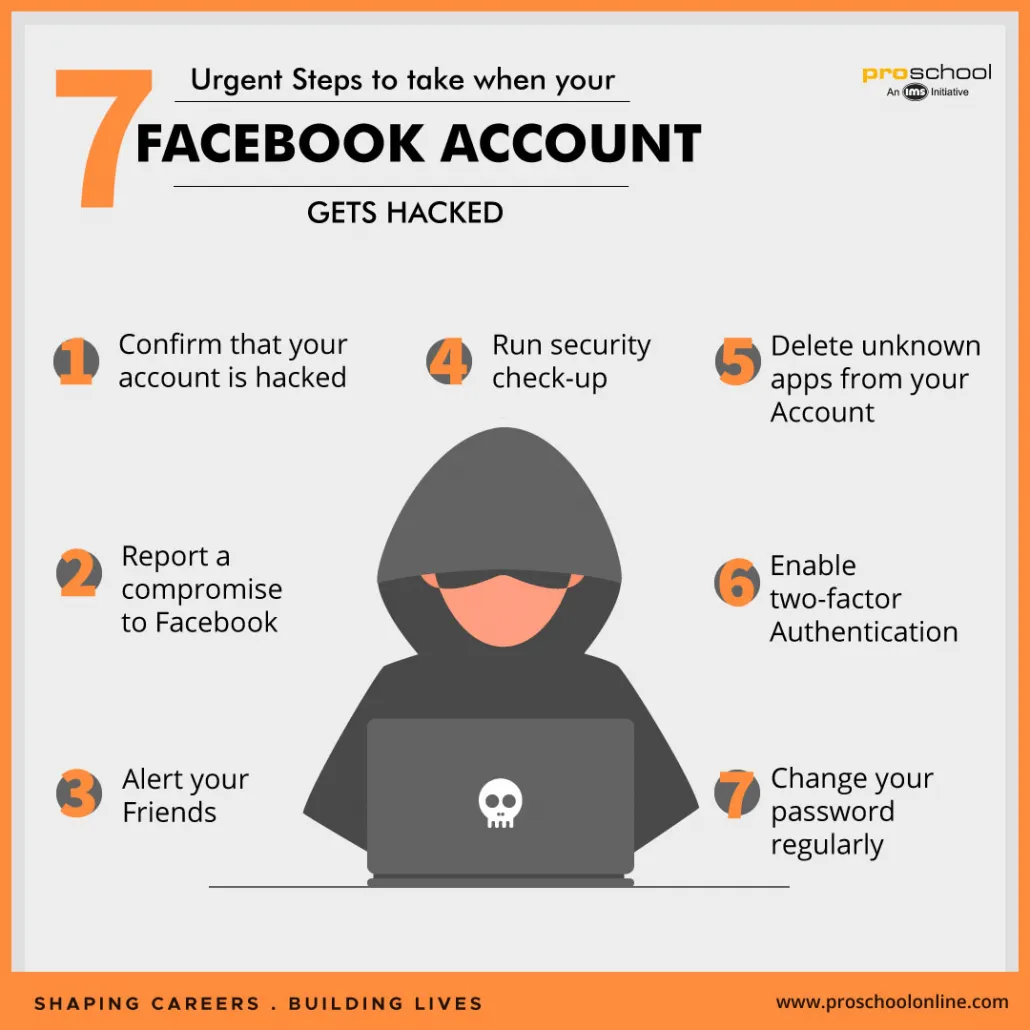
1. Confirm that your account is hacked
You are sensing of something being suspicious on your account doesn’t mean that it is a work of a hacker. You may have forgotten to log out of your account, and someone else was able to go through it or someone fidgeting with your phone may have accessed your account. Such things can be simply taken care by changing your account and phone’s password.
To know that you are not a part of the massive data breach, visit the Facebook Help Centre page and scroll to the bottom. As long as you are logged in and not breached, you will see the following message on a blue box:
“Based on what we’ve learned so far, your Facebook account has not been impacted by this security incident. If we find more Facebook accounts were impacted, we will reset their access tokens and notify those accounts.”
2. Report a compromise to Facebook
In case the hacker has changed the password of your account, and you do not have access to it, you can still report the possible hack and receive help from Facebook to reset your password:
Step 1: Visit Report Compromised Account page by Facebook
Step 2: Click on “My Account Is Compromised”
Step 3: Enter the email ID or phone number associated with your account and click search
Step 4: Type the last password that you remember and click continue
You will get a list of options that indicate why you think your account has been hacked. Select the one that matches your reason and clicks continue.
That’s it! On a final note, Facebook explains you a change of password is required and a confirmation on the recent changes in your account to keep everything secured. Click on Get Started button on the screen and follow the instructions to get access to your Facebook account again.
3. Alert your friends
Hackers would usually use an account to post links on your friends’ page, post comments or send a private message. Those links can be anything, a bait, a virus, malware, etc. So, it is crucial that you intimate your friends on Facebook about your account being hacked and not to click any links that have been shared using your account.
4. Delete unknown apps from your account
Remove any apps on your Facebook account that you do not recognize. There are many apps on the platform that uses personal data which you would not like to share otherwise. So, make sure that no changes have been done in that matter.
Step 1: Go to settings
Step 2: Click on Apps and Websites on the left panel
Step 3: Check the apps you want to remove or want to revoke permissions from your Facebook account and click remove
Step 4: When prompted to confirm the action, click Remove again. If you want to remove all the photos, posts, links and videos shared through the app in the past, you can delete those also by checking on the option given.
Well, you can also use this opportunity to delete the apps from your list which you are no longer using on Facebook, but still, have access to a few of your data.
5. Enable two-factor authentication
If it had happened once, it could happen again if no appropriate steps are taken. So, it is advised to make use of Facebook’s new security and privacy features and enable two-factor authentication.
With the two-factor authentication feature, while attempting to log in the next time, apart from entering the password, you will be asked for the second form of authentication
- Number code texted to your phone no., or
- A system-generated code by a separate authentication app on your phone
The two-factor authentication ensures that your Facebook account cannot be accessed just by knowing your password. Unless they also have access to your phone, they cannot log in to your account. So, keep your phone safer than your password.
6. Run security check-up
With Security Checkups feature on Facebook, you can add additional security to your account. The function can be used to:
Logout your Facebook account from unused apps and browsers
If someone has logged in to your account from a computer or mobile device that you do not recognize, you will receive an alert
7. Change your password regularly
Not just your bank accounts, it is a good practice for your Facebook and other social media accounts as well. It helps to:
- Limit breaches to multiple accounts
- Prevent constant access
- Prevent the use of saved passwords
- Limit access gained by keystroke loggers
Being a social media platform where people share their personal and professional details, check-in their visits, share private photos and videos and much more, a Facebook account is priceless. Having it hacked is a nightmare as you don’t know how your data is going to be used. It is a much bigger threat to be ignored. So, make sure that even if your account is not yet hacked, it is advisable to run a security check on your account and activate two-factor authentication. Be mindful of using any other device than yours to login.



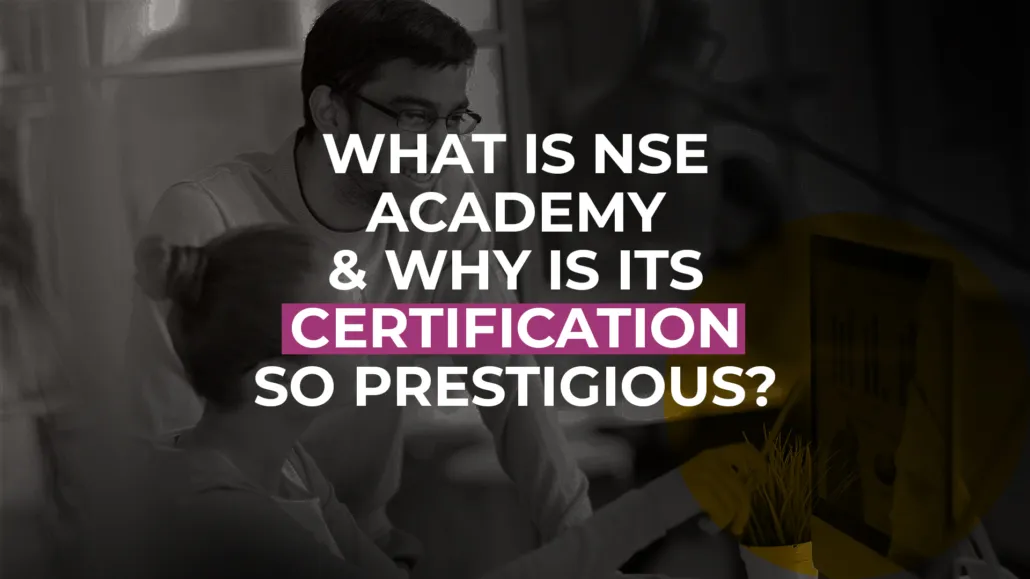




Leave A Comment